The first step towards generating a token is logging in to https://ctrl.betradar.com/ with your provided credentials.
On the landing page for CTRL you will need to click the "configuration" button (usually found in the top-right corner).
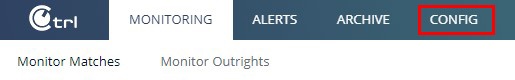
This should open up a new menu where an option to select Unified Odds Feed becomes available (this one is also located on the right-hand side).
